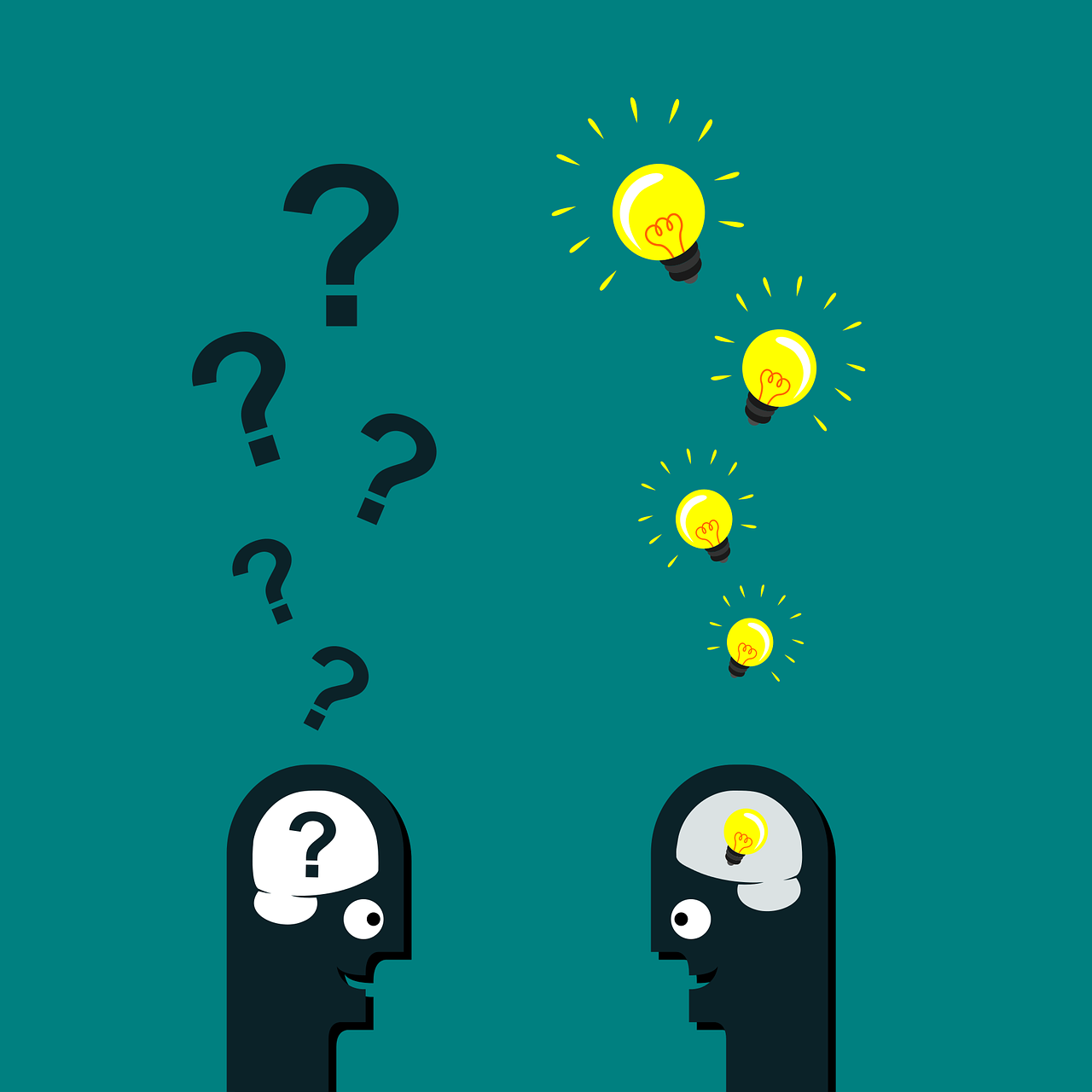Tinkering, Making, Creating, Oh My! Tips and Tricks for Evaluating Makerspaces
By Shannon Sharp
We’re really enjoying our work with the Mississippi Children’s Museum as we evaluate their new makerspace! We hope other evaluators can benefit from some of the things we’ve learned so far.
Makerspace? What’s that?
A makerspace is a learning environment that fosters problem solving and critical thinking skills through collaboration and creativity. Typically, makerspaces exist within a school or library, and contain a wide range of materials for students to “tinker” (create) with. Makerspace participants are encouraged to collaborate with each other, oftentimes working together to create something that solves a problem or addresses an issue. A makerspace can include facilitated sessions (like a class but much more hands-on) and/or free exploration (may or may not include prompts to focus creativity).
What should an evaluator look for when evaluating a makerspace?
As an evaluator, it is important to know what a successful makerspace should include. Certain design, material and facilitation components are key to achieving a makerspace’s primary goal (i.e., encouraging problem solving and critical thinking through creativity and collaboration). These components set a makerspace apart from a typical classroom and are necessary to encourage a higher level of learning.
Makerspace vs. classroom.
Above all else, a makerspace should not resemble a traditional classroom or computer lab, but rather should be designed to allow free movement around the space. Participants should be able to easily move from one area to another, encouraging interest-driven learning. Some makerspaces include designated areas for individual tinkering, learning, collaboration, sharing, etc. These spaces may include display areas, bean bag chairs or communal spaces, and should consider logistical adaptations such as sufficient electrical outlets, ventilation (for soldering, etc.), Wi-Fi and cleaning supplies. These are good things to look for when evaluating the design of a makerspace.
3-D printers and craft sticks and drills, oh my!
Participants’ creativity is enhanced by the variety of materials and tools available in a makerspace. Once they dream up an idea in their head, the makerspace should provide the necessary materials to make that idea a reality. That said, don’t worry if a makerspace is somewhat sparse. What fosters creativity more than making something out of nothing? Evaluators should note that, at a bare minimum, a makerspace should include crafting supplies such as glue, paper, craft sticks, writing utensils, pipe cleaners, etc. Low-cost additions could include “trash,” such as toilet paper and paper towel rolls, milk jugs, cardboard boxes and grocery bags. Higher-budget makerspaces may include robotics kits, 3-D printer and a variety of tools (hammers, drills, etc.—be sure to remember safety glasses!).
What is the facilitator’s role?
A facilitator can take on a variety of roles within a makerspace, from teacher (during facilitated sessions) to cheerleader (during free exploration). It is important for evaluators to remember that, whatever role(s) the facilitator takes on, their primary purpose is to encourage creativity, collaboration and sharing. In a facilitated session, this includes providing clear instructions and assistance, when needed, as well as modeling what’s expected of participants. It is also important to tie the day’s lesson to real-life experiences participants can relate to in order to provide context for learning and innovation. During free exploration, the facilitator may provide prompts to help guide and motivate participants as they tinker. In both roles, the facilitator asks pointed questions in an effort to further participants’ critical thinking skills, and provides avenues for participants to work together and share with one another. They are also available, when needed, to show participants how to use materials they may not be familiar with.
Want to learn more about makerspaces?
We found these resources particularly helpful:
Teacher interventions in students’ collaborative work in a technology-rich educational makerspace
Professional Development Considerations for Makerspace Leaders, Part Two: Addressing “How?”