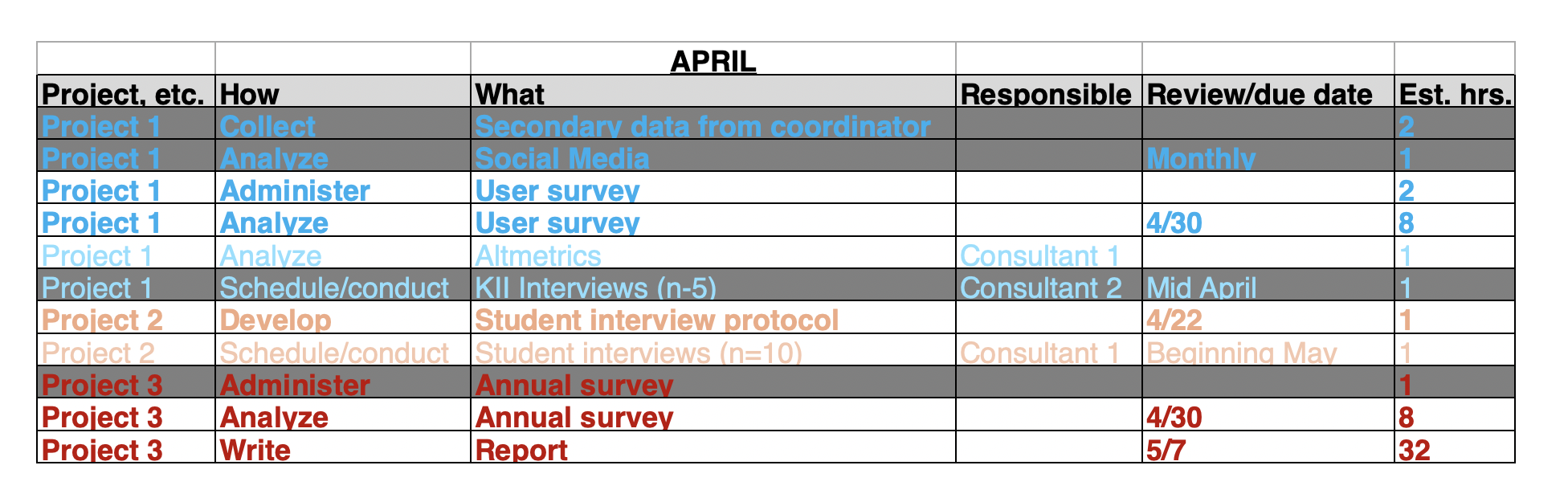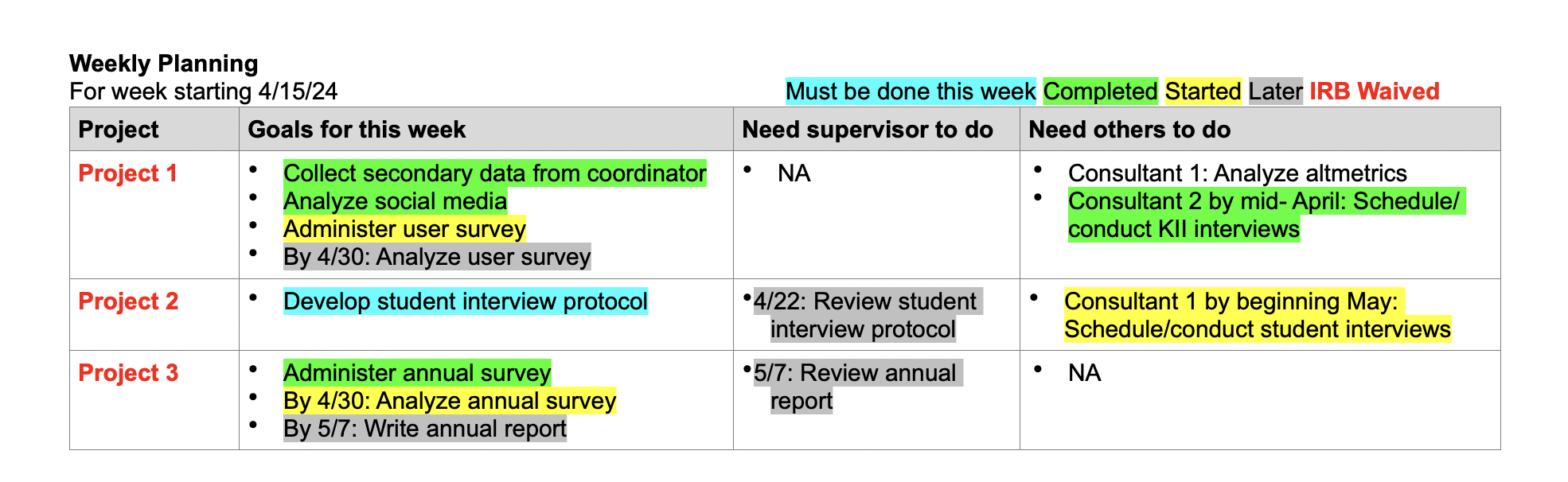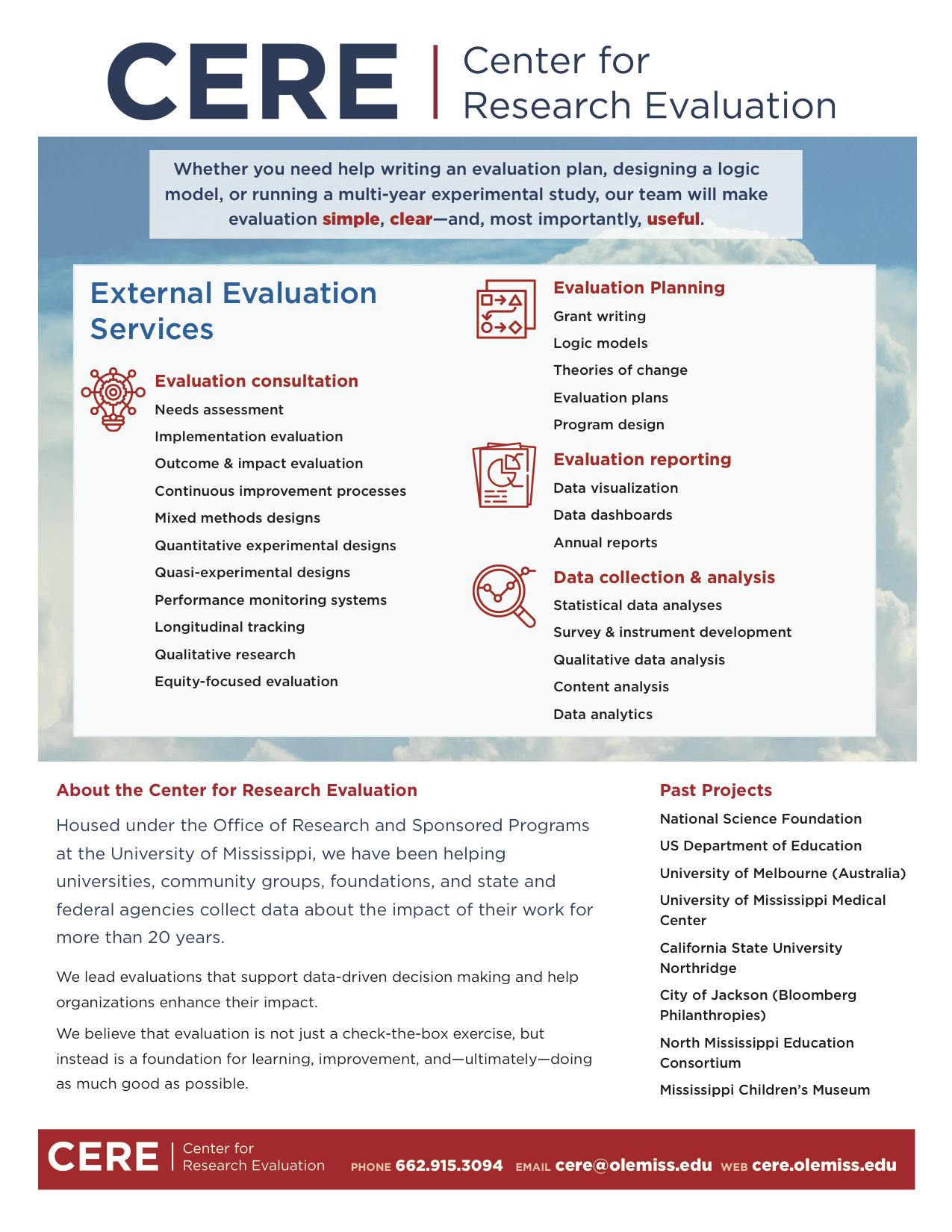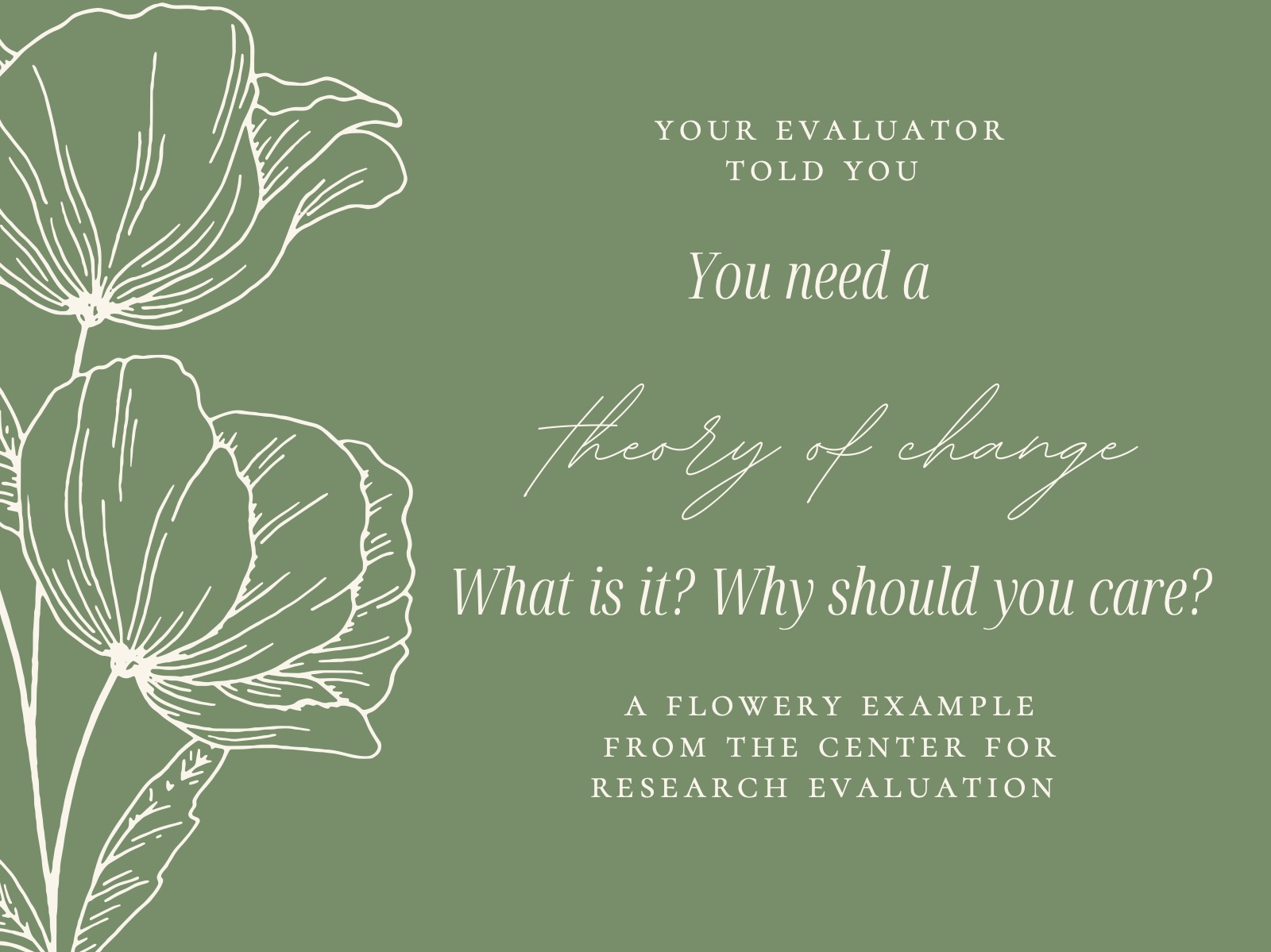Staying Organized as an Evaluation Project Lead
By Shannon Sharp and Hannah Loomis
How did you first start keeping your CERE projects organized?
When Sarah Mason (Center Director) first arrived, we created a Word doc, which I call my Weekly Planning Sheet, that I update weekly and review with my supervisor when we meet. I color-code it as the week goes on to show what I’ve completed (green), what’s in progress (yellow), and what I need to remember for the future (gray). Most of our staff don’t use it anymore, but I find it extremely helpful. When I update it, I just copy and paste the current week’s information to a new page for the next week. I keep things that still require attention, add new things that need to be started, and remove things that are completed.
A little later, Sarah started a new task-mapping process using flip charts. Each of us would take four pages (one for each month), and we’d use colored sticky notes for different tasks: protocol development, data collection, analysis, and deliverables. We would just handwrite each task and how many hours we thought they would take. Those notes would go up on that big sticky page, and then we would add up the total hours. If the total hours for a particular month were more than 120 then we would need to figure out what to do, such as moving some things to another month or hiring a consultant. I prefer to stay organized electronically, so I converted the sticky sheet idea to a spreadsheet where I keep track of tasks and time estimates four months in advance.
Does the Center as a whole have an electronic system for tracking all the projects?
We use a project-management software called Smartsheet. It includes all tasks for a project, broken down into sub-tasks and due dates. It also includes who is responsible for completing the task, provides a way to indicate progress so others can easily check on that, and can give notifications when things are coming due. It’s a good way to start a project by setting up the full timeline, and it updates in real-time, so anyone can have a complete picture at any time without needing to ask around.
Do you have a regular time scheduled in your calendar to do all of this updating, and is it a lot of work?
I have time blocked off at the beginning of every month to update my mapping, and each Friday I’ll update my Weekly Planning Sheet so it’s fresh for Monday. I usually operate by thinking about what’s a priority. What has to get done right away and what do I have time for in-between meetings? Say I have an hour and a half between meetings: I look at my Weekly Planning Sheet and determine where I can make the most progress during that time. If something is a high priority, I’ll give it a different color to show that it must get done immediately, regardless of how much time I have.
This process doesn’t take me a lot of time because I’m just on it constantly. In a previous job, I had to keep track of my time in 15-minute increments and say how many hours I spent on each activity, so it’s just something that I’ve been trained to do.
What motivates you to keep yourself so organized?
I have a real fear of forgetting something and letting a client or my team down. I work on 7-10 projects at any given time, so it’s impossible to keep them all organized. I need these tools to help me remember what I need to do and when. Our team also collaborates on projects, so I want to make sure others can understand what I am working on and the progress I’ve made in case they need to take over or assist.
Why is electronic organizing so important to you in your evaluation work?
I think evaluators all know that we have to be organized, but it’s often hard for people to keep up with it and to know what’s helpful. I’ve made these digital color-coded organization tools my own, and that started back with the physical paper system that other staff still use and display in their offices. A lot of the staff here use paper calendars and take notes on paper but everything for me is electronic. I don’t like to handwrite anything. I type way faster—and visually, it helps me be super organized. I know exactly what I need to do and what project it is for.
____________________________________
Here’s an example of Shannon’s monthly mapping sheet. It’s color-coded to show which project it’s for and includes more specifics about the project: who’s responsible, the review date (if there is one), and an estimated number of hours. If somebody else is in charge of it, Shannon makes the color lighter so she’s aware of it but not focused on it. Some items are grayed out because they were completed or moved to the next month.